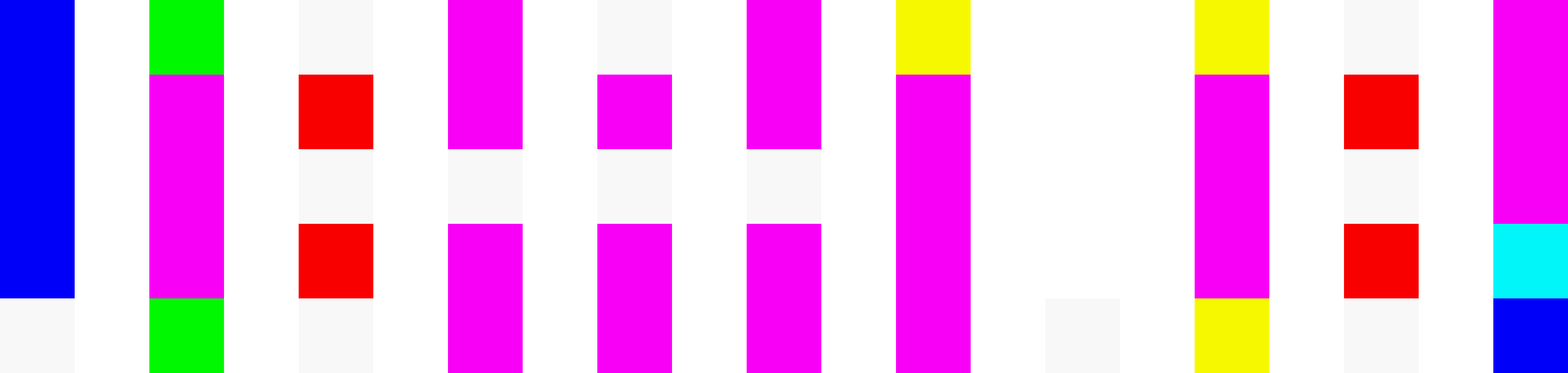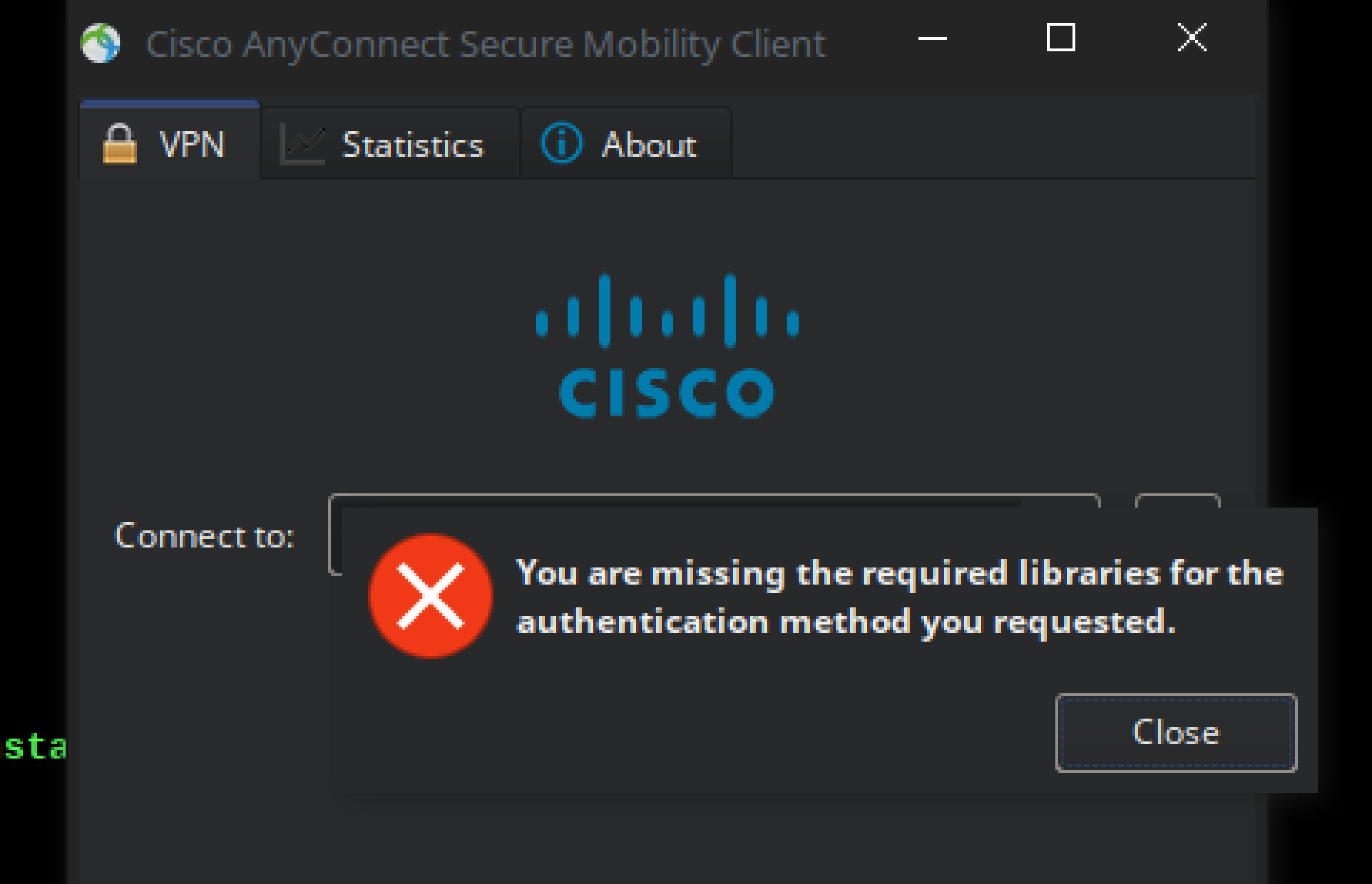If you are trying to connect using the Cisco AnyConnect GUI client, and you are encountering an error message that appears immediately after clicking "Connect", you can get more information by exiting the app, and initiating it from the terminal.
/opt/cisco/anyconnect/bin$ ./vpnui
You may then recreate the error within the GUI, and get more diagnostic information from the terminal window.
/opt/cisco/anyconnect/bin/acwebhelper: error while loading shared libraries:
libwebkit2gtk-4.0.so.37: cannot open shared object file: No such file or directory
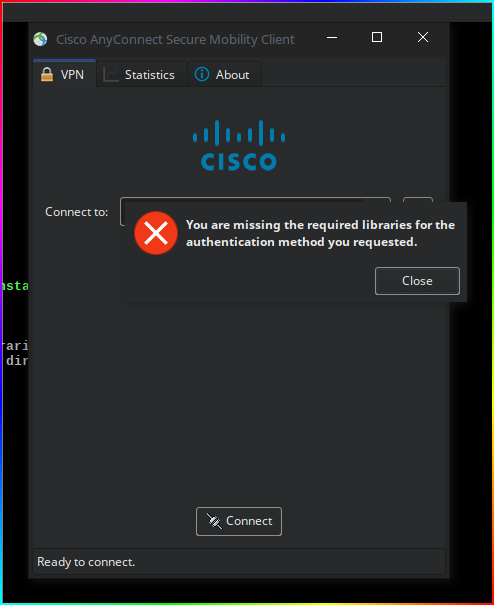
You should be able to resolve it by installing libwebkit2gtk-4.0-37 and restarting the vpn service.
sudo apt install libwebkit2gtk-4.0-37
This demo was in the latest Q4OS, which is based on Debian 12.
If your OS doesn't offer this version of libwebkit2gtk, other support resources may suggest manually adding repos or Ubuntu PPA, which I was expecting this demo to require before I tested it in the latest Q4OS. In that event, be cautious about adding Ubuntu PPA into Debian based systems as it could cause issues with other apps and services.
Here are some additional instructions for Debian.
How to Install libwebkit2gtk-4.0-37 on Newer Debian Versions
Step 1: Add the 'Bookworm' Repository Create a dedicated source file for the Debian 12 (Bookworm) repositories. Note: We reference the standard system keyring /usr/share/keyrings/debian-archive-keyring.gpg which is present on all Debian systems.
echo "deb [signed-by=/usr/share/keyrings/debian-archive-keyring.gpg] http://deb.debian.org/debian bookworm main" | sudo tee /etc/apt/sources.list.d/debian-bookworm.list
Step 2: Configure APT Pinning (Crucial for Stability) Create a preference file to lower the priority of the Bookworm repository. This ensures your system (running Trixie or Sid) keeps its newer packages and only pulls from Bookworm when strictly necessary.
cat <<EOF | sudo tee /etc/apt/preferences.d/debian-bookworm-pinPackage: *Pin: release n=bookwormPin-Priority: -10EOF
Here are the adjusted steps for Debian (specifically for users on Debian Testing/Trixie or Unstable/Sid who need the older Bookworm packages).
The logic remains the same: we add the stable Debian 12 (Bookworm) repository as a secondary source and use pinning to ensure it doesn't downgrade your main system.
How to Install libwebkit2gtk-4.0-37 on Newer Debian Versions
Step 1: Add the 'Bookworm' Repository Create a dedicated source file for the Debian 12 (Bookworm) repositories. Note: We reference the standard system keyring /usr/share/keyrings/debian-archive-keyring.gpg which is present on all Debian systems.
Bash
echo "deb [signed-by=/usr/share/keyrings/debian-archive-keyring.gpg] http://deb.debian.org/debian bookworm main" | sudo tee /etc/apt/sources.list.d/debian-bookworm.list
Step 2: Configure APT Pinning (Crucial for Stability) Create a preference file to lower the priority of the Bookworm repository. This ensures your system (running Trixie or Sid) keeps its newer packages and only pulls from Bookworm when strictly necessary.
Bash
cat <<EOF | sudo tee /etc/apt/preferences.d/debian-bookworm-pin
Package: *
Pin: release n=bookworm
Pin-Priority: -10
EOF
Step 3: Update and Install Update your package list and install the library using the -t bookworm flag. This flag temporarily raises the priority of the Bookworm repository for this specific transaction, allowing it to pull in the necessary dependencies (like libicu72 and libjavascriptcoregtk-4.0) that are missing from newer Debian versions.
sudo apt updatesudo apt install -t bookworm libwebkit2gtk-4.0-37