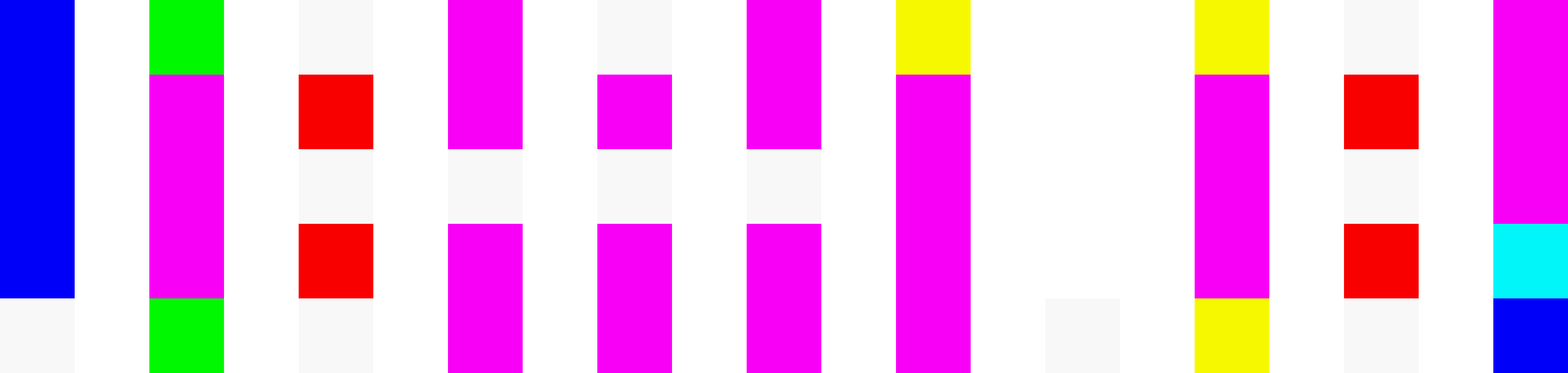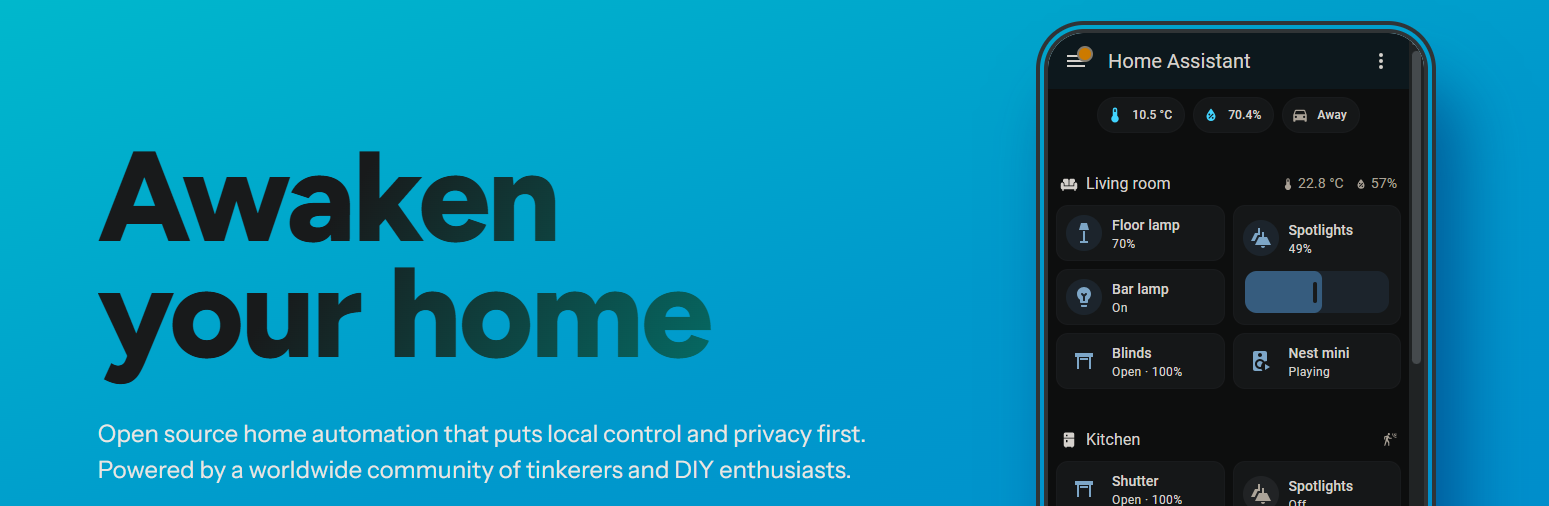As a long-time Android user, I’ve been with the platform since the heady days of the G1. My spouse and I have been happy Google Fi subscribers for ages, largely thanks to its unbeatable international travel perks. For years, Google Assistant was the bedrock of our smart home, seamlessly weaving itself into our daily routines. We had our quirky, personalized commands: a simple "Open Joe's Bistro!" would bathe the kitchen and living room in a warm, inviting glow, while "It's movie night!" transformed the room into a cozy, indigo-lit cinema.
But lately, something has shifted, and not for the better.
The recent forced migration from Google Assistant to Gemini has been… well, to put it mildly, an absolute disaster for our home automations. Our beloved custom commands? Vanished into the digital ether. "Open Joe's Bistro!" now earns me a blank stare or a search result about local restaurants. "It's movie night!"? Forget about it. It’s like Gemini arrived, wiped its memory of our home's personality, and decided to start fresh, with less understanding.
Interestingly, commands like "Wake up!" still seem to work, presumably because Gemini can infer the intent without needing the specific, learned phrase. But this inconsistency is precisely the problem. The magic is gone, replaced by a frustrating guessing game. And no, for those wondering, Assistant and Gemini cannot coexist; I tried, extensively, to keep them both running, but Google has made it clear: Gemini is the future, and it's a future that currently breaks my present.
When the Clouds Gather (Literally and Figuratively)
Beyond the Gemini debacle, there's a more fundamental, infuriating flaw that Google's cloud-dependent ecosystem has highlighted: the utter lack of local control. We live in an area prone to daily, brief tropical storms. And with those storms come frequent, albeit short, internet outages.
And when the internet goes down? Our smart home transforms into a dumb home.
Imagine this: you've just woken up, it's still dark, and you want to turn on the lights. Or it's late, you're heading to bed, and you want to turn them off. But because the internet is flickering, our entire house full of Wiz and Lifx lights becomes utterly unresponsive. We’re plunged into darkness, fumbling for physical switches that often don't even exist on our smart fixtures. It’s not just inconvenient; it’s genuinely ridiculous to have lights that you can’t control without an internet connection.
This lack of control, combined with the continuous erosion of Assistant's capabilities, has pushed me to a breaking point. As someone who's been deeply embedded in the Android ecosystem for so long, this feels like a betrayal of the promise of a truly smart, intuitive home.
Enter Home Assistant: A Beacon of Hope?
I've finally decided enough is enough. It's time to reclaim control of my home automations, and I'm putting all my chips on Home Assistant.
For those unfamiliar, Home Assistant is a free, open-source home automation platform that prioritizes local control, privacy, and extensive device compatibility. It runs on a local server (think Raspberry Pi, an old PC, or even a virtual machine), meaning your automations don't depend on an internet connection to function. This is exactly what I need for those stormy days!
Given my background in network administration and general system administration across Linux and Windows, I feel well-equipped to dive into Home Assistant's setup and configuration. My immediate goals are clear:
- Local Control of Wiz and Lifx Lights: This is paramount. I need to be able to turn my lights on and off, adjust brightness and color, even when the internet is out. Home Assistant's strong community and native integrations for both brands give me confidence here.
- Recreating Custom Commands: I'm eager to bring back "Open Joe's Bistro!" and "It's movie night!" with the reliability they once had, perhaps even with more nuanced control.
- Exploring Local Voice Control: Beyond just lighting, I heavily rely on voice commands for cooking timers, reminders, and general queries. Home Assistant is rapidly developing its own offline voice assistant, "Assist," and I'm incredibly curious to see how far I can push its capabilities.
I'm optimistic that Home Assistant's open-source nature means I'll have the flexibility to not only integrate my existing hardware but also to develop my own plugins and features if needed. I wouldn't be surprised if LLM-based capabilities are already integrated or rapidly being developed within the community, offering a path to intelligent, local voice interactions.
My hope is to build a robust, reliable, and truly smart home that operates on my terms, free from the whims of cloud services and corporate feature rollbacks.
The Journey Begins!
This is just the beginning. In about a week or so, I'll be back with a follow-up post on my progress with Home Assistant – the challenges, the triumphs, and how it's shaping up as the true successor to Google Assistant in my home.