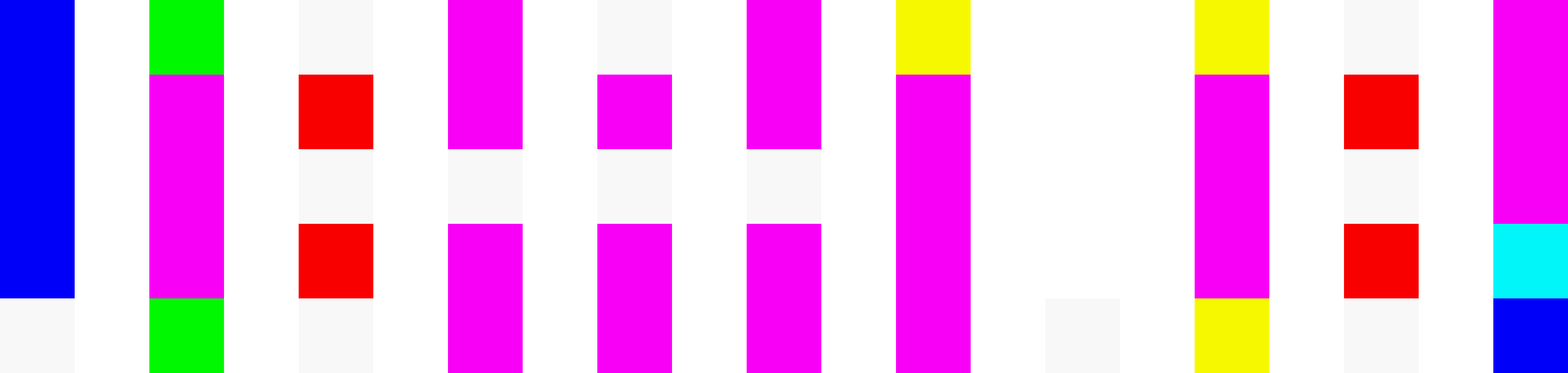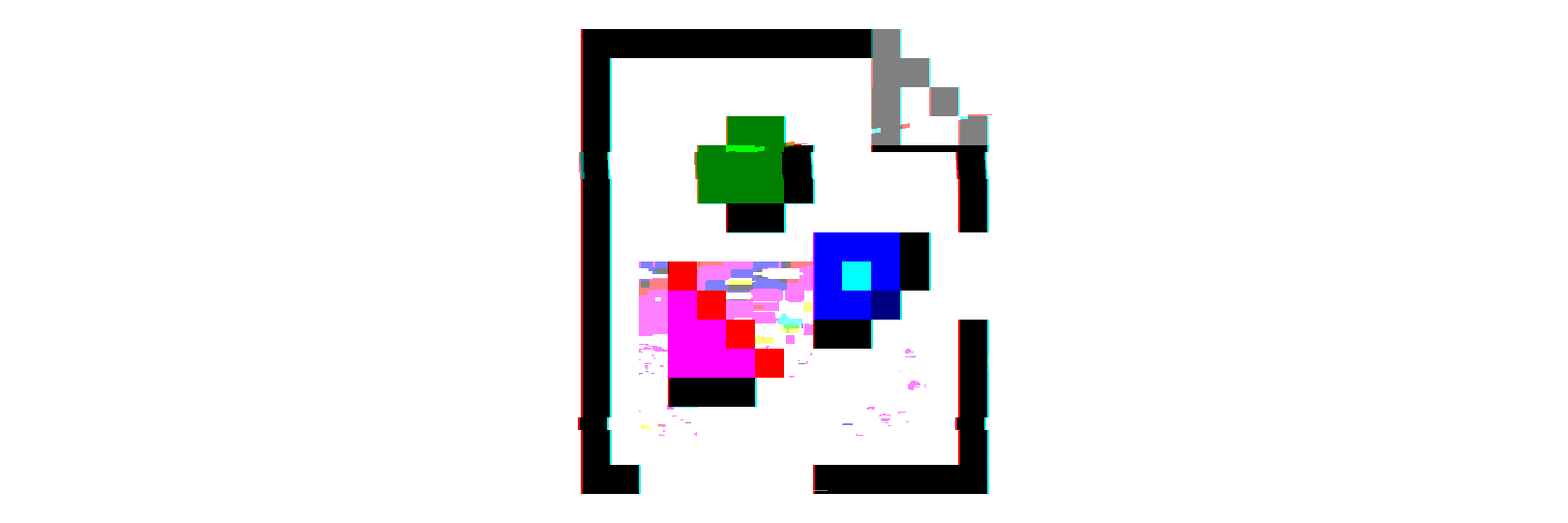For starters, to preserve a .GIF animation for the header image, I want the original image to display rather than a rendered image-style.
The default image style is Image style: Wide (1090), which converts the image to .webp, disabling the animation.
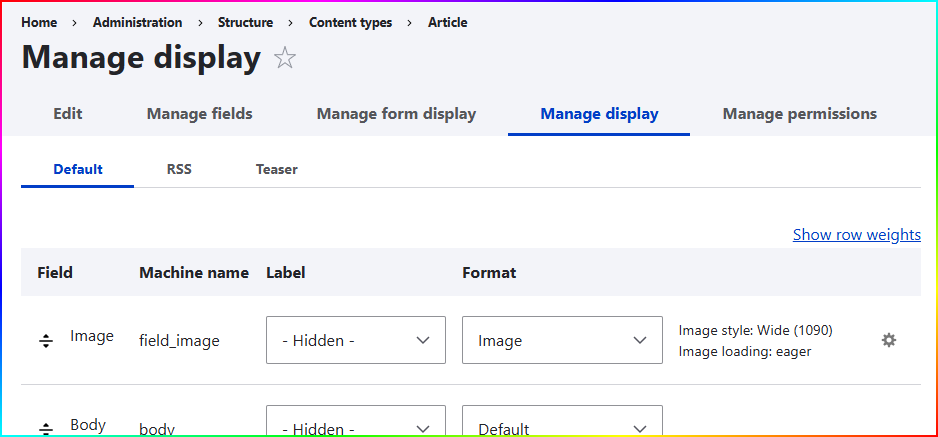
For the Article display, we will change that to None (original image). This will preserve the animation.
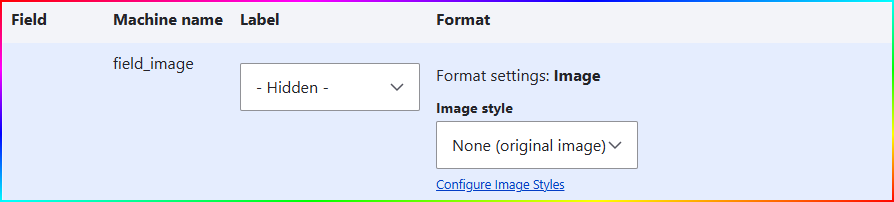
For the sake of page load times and bandwidth, you will want to be aware of how to optimize any .GIF animations.
The header image of this article is 1620x540 and 48 frames, 24 frames for a two second loop. It has a limited color palette, and there is not much motion outside the icon, and unchanged pixels between frames will not increase the file size.
The result is a 368kb image.
If the image was something more like a full-color movie clip of the same resolution and length, it could increase the size to ten megabytes or more, which should be avoided.
For inline images, this example was copy/pasted into CKEditor from the Windows file explorer. Let's see how it appears after saving...
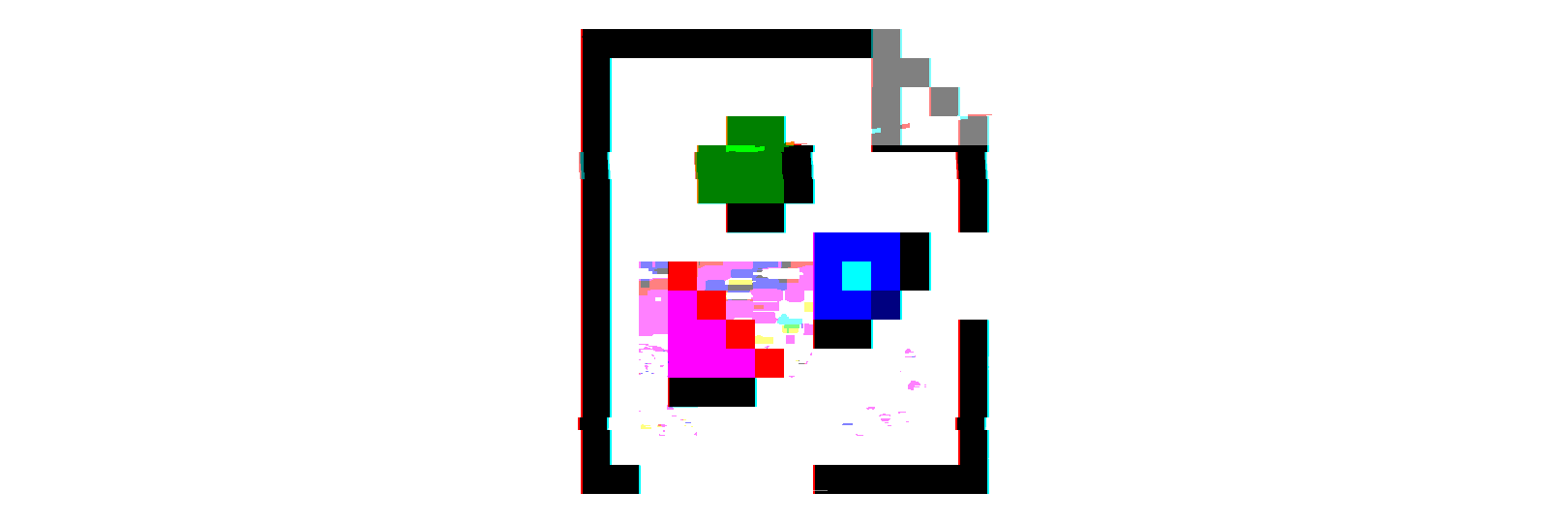
Copy/pasting from file explorer worked. The inline image has the same filename and file size as the original.
The result is the same if pasting from the built-in Windows photo viewer, or from a Chrome browser tab if the image being displayed is from the web.
If pasting from a local image opened in Chrome, pasting as an inline image fails for both animated and still images.